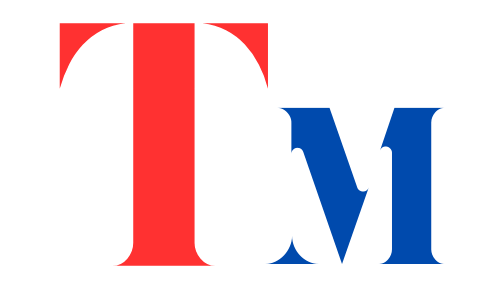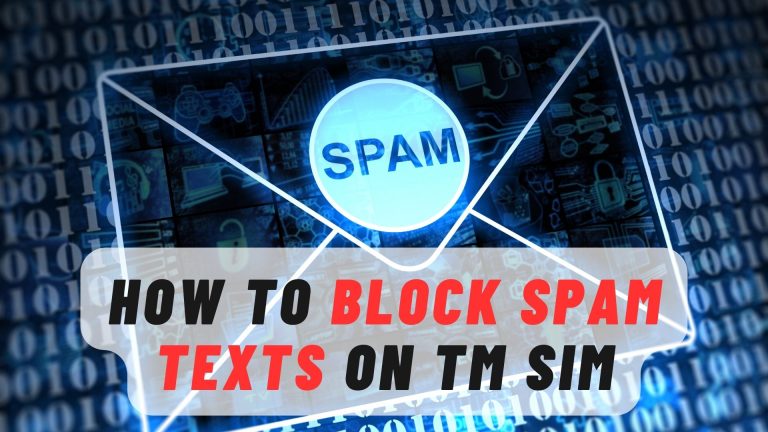Globe SIM Registration Required Documents in 2024
Are you planning to register your Globe SIM card in the Philippines? You’ve come to the right place! This comprehensive guide will walk you through the document requirements for different types of users, including Philippine nationals, visitors, and more. We’ll cover everything you need to know to ensure a smooth registration process.
Why Register Your Globe SIM?
Before we discuss into the specifics, let’s understand why SIM registration is crucial. The Philippine government implemented the SIM Registration Act to enhance security, combat fraud, and reduce cybercrime. By registering your SIM, you’re not only complying with the law but also protecting yourself from potential misuse of your mobile number.
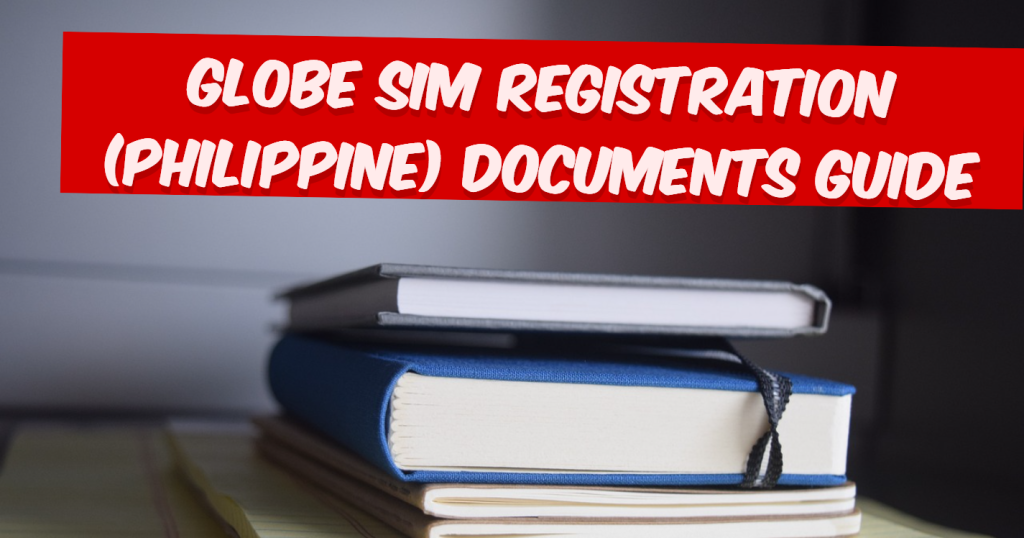
Document Requirements for Philippine Nationals
If you’re a Filipino citizen, here’s what you’ll need to register your Globe SIM:
The most commonly accepted IDs include:
Make sure your ID is not expired and clearly shows your full name, photo, and signature. If your current address differs from the one on your ID, bring a recent utility bill or barangay certificate as proof of address.
Document Requirements for Foreign Visitors
Tourists and temporary visitors to the Philippines have slightly different requirements:
- Valid passport
- Temporary visitor’s visa or arrival stamp
- Recent photograph (selfie)
If you’re staying for an extended period, you may also need to provide:
- Alien Certificate of Registration (ACR)
- Special Resident Retiree’s Visa (SRRV), if applicable
Remember, your passport should be valid for at least six months beyond your intended stay in the Philippines.
Document Requirements for Expatriates and Long-term Residents
For foreigners living in the Philippines long-term:
Ensure all your documents are up-to-date and match the information you’ll provide during registration.
Special Cases: Minors and Persons with Disabilities
For minors (under 18 years old):
- Birth certificate
- Valid ID of parent or guardian
- Proof of guardianship (if not a parent)
For persons with disabilities (PWDs):
- Valid government-issued ID
- PWD ID issued by the local government unit
- Recent photograph (selfie)
In both cases, a parent or guardian may need to be present during registration.
How to Prepare Your Documents
Now that you know what documents you need, here’s how to prepare them:
- Scan or take clear photos of your IDs
- Ensure all text is legible
- Include both front and back of IDs when applicable
- Save files in common formats (JPEG, PNG, PDF)
- Keep file sizes under 5MB each
Having these ready will speed up your registration process significantly.
The Registration Process
With your documents prepared, here’s a quick overview of the registration process:
- Visit the Globe SIM Registration website or use the GlobeOne app
- Enter your mobile number
- Provide personal information as it appears on your ID
- Upload required documents
- Take a selfie for verification
- Review and submit your application
See Sim registration process in detail: Tm SIM registration Official Link 2024
Globe typically processes registrations within 24-48 hours. You’ll receive a confirmation SMS once your SIM is successfully registered.
Tips for a Smooth Registration Experience
To make your registration process as seamless as possible:
- Use a stable internet connection
- Complete the form in one sitting if possible
- Double-check all information before submitting
- Keep your phone nearby for OTP verification
- Be patient if the system is slow due to high traffic
Remember, registration is free and mandatory. Don’t fall for scams asking for payment or offering to register on your behalf.
What Happens After Registration?
Once your SIM is registered, you can continue using your Globe services as usual. However, keep in mind:
- Update your information if it changes
- Re-register if you change your SIM card
- Keep your registration confirmation for future reference
Failure to register by the deadline may result in your SIM being deactivated, so don’t delay!
Frequently Asked Questions
Q1: Can I register multiple SIM cards under my name?
A: Yes, you can register multiple SIM cards, but each requires separate registration.
Q2: What if I don’t have any of the listed valid IDs?
A: Contact Globe customer service for alternative options or visit a Globe store for assistance
.Q3: Is there a deadline for SIM registration?
A: Yes, check the Globe website or official government announcements for the most current deadline.
Q4: Can I register my SIM card if I’m outside the Philippines?
A: Yes, you can register online from anywhere, but you may need to verify your identity upon returning to the Philippines.
Q5: What happens if I lose my registered SIM card?
A: Report it to Globe immediately. You’ll need to re-register if you get a replacement SIM.
Q6: Is my personal information safe when I register my SIM?
A: Globe follows strict data privacy laws to protect your information. Only authorized personnel can access your data.
Q7: Can someone else register my SIM card for me?
A: It’s best to register yourself to ensure accuracy. If you need assistance, visit a Globe store in person.
Conclusion
Registering your Globe SIM card is a straightforward process when you have the right documents ready. By following this guide, you’ll be well-prepared to complete your registration quickly and easily. Remember, SIM registration is not just a legal requirement—it’s a step towards a safer and more secure mobile experience for everyone in the Philippines.