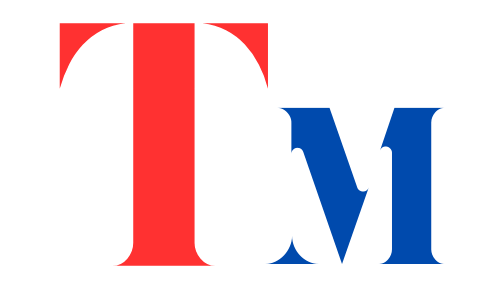Globe SIM Registration Official Link 2024
To enhance security and prevent SIM-related crimes, the SIM Registration Act mandates Globe SIM Registration(new.globe.com.ph.simreg). This guide provides Globe users with simple, clear steps to complete their registration through the GlobeOne app and online portal.
Note: You won’t be able to register your old SIM after July 30, 2023, if it was bought before December 27, 2022, or before the SIM Registration Act went into effect. Kindly purchase a new SIM card and re-register using the Globe portal.
Globe SIM Registration Process
Globe offers two user-friendly options for SIM registration: the web-based portal and the GlobeOne mobile app. Here’s a comprehensive guide for each method, helping you complete your Globe SIM registration without hassle.
You can also Follow SMART SIM Registration if you have a SMART SIM Card instead.
Follow Us On Social Media:
Note: SIMs for minors must be registered under the name of the parent or legal guardian. And Globe Business Corporate-Managed Postpaid customers need to register under company names
1. Online Registration via Globe SIM Registration Link
For those who prefer convenience, registering your Globe SIM via the official online portal is a fast, flexible option that can be done from anywhere. Below is a step-by-step guide to register your Globe SIM online.
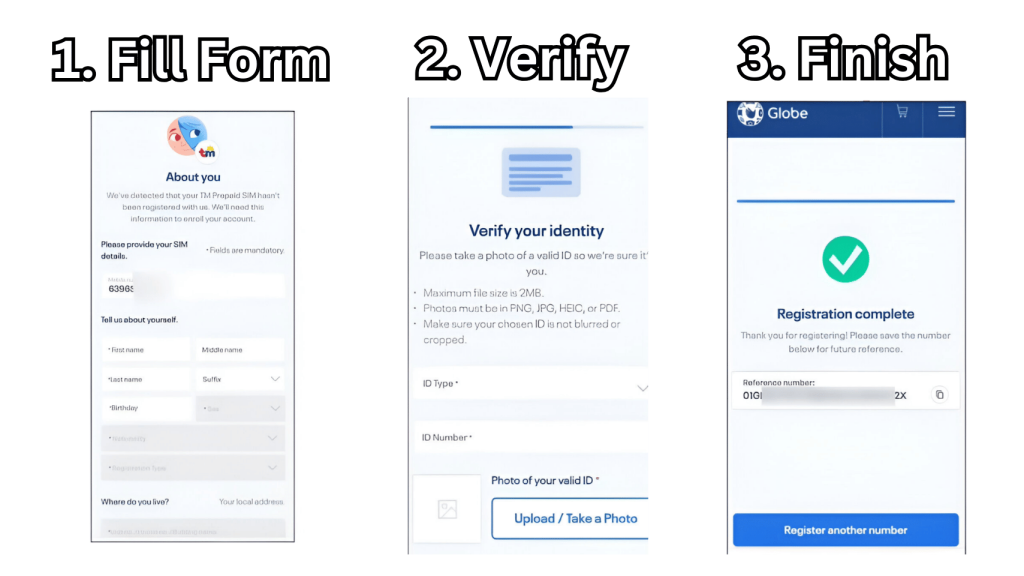
Pro Tip: Only use the official Globe SIM Registration link to avoid scams. Check that the URL has HTTPS and is authentic.
2. Registering via the GlobeOne App
For smartphone users, the GlobeOne App offers a direct registration experience. Here’s how you can complete Globe SIM registration using the app:
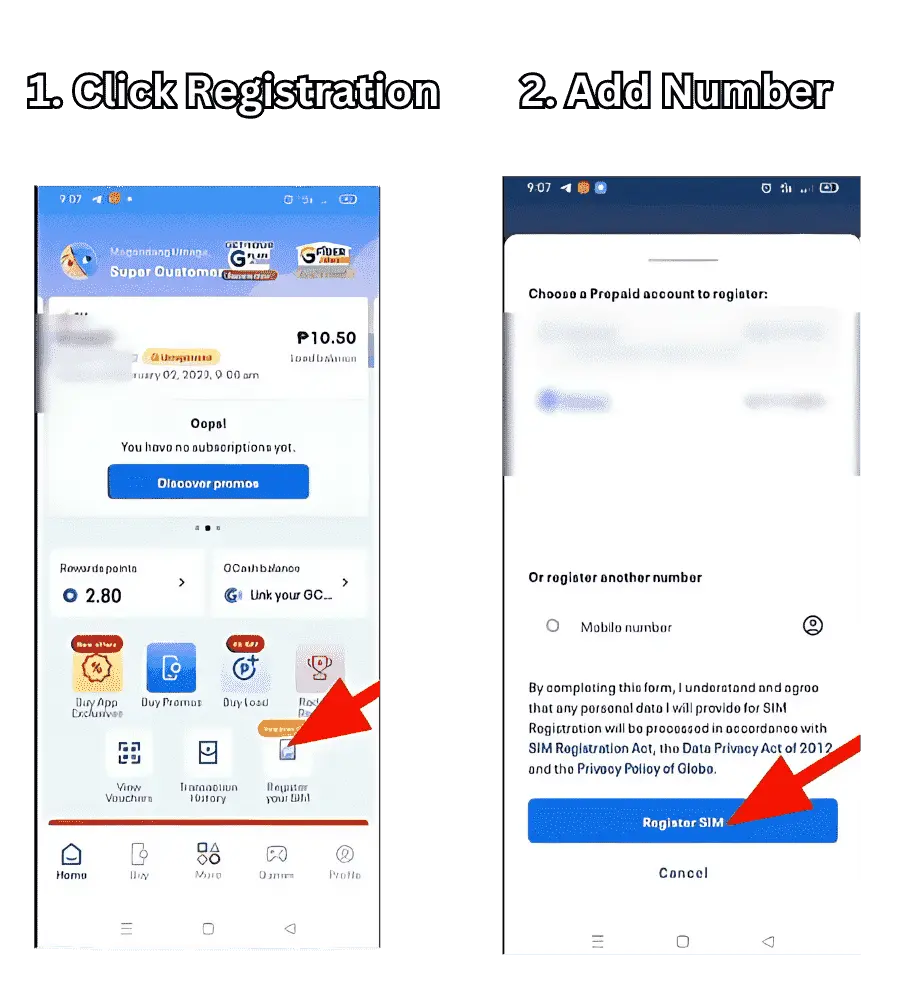
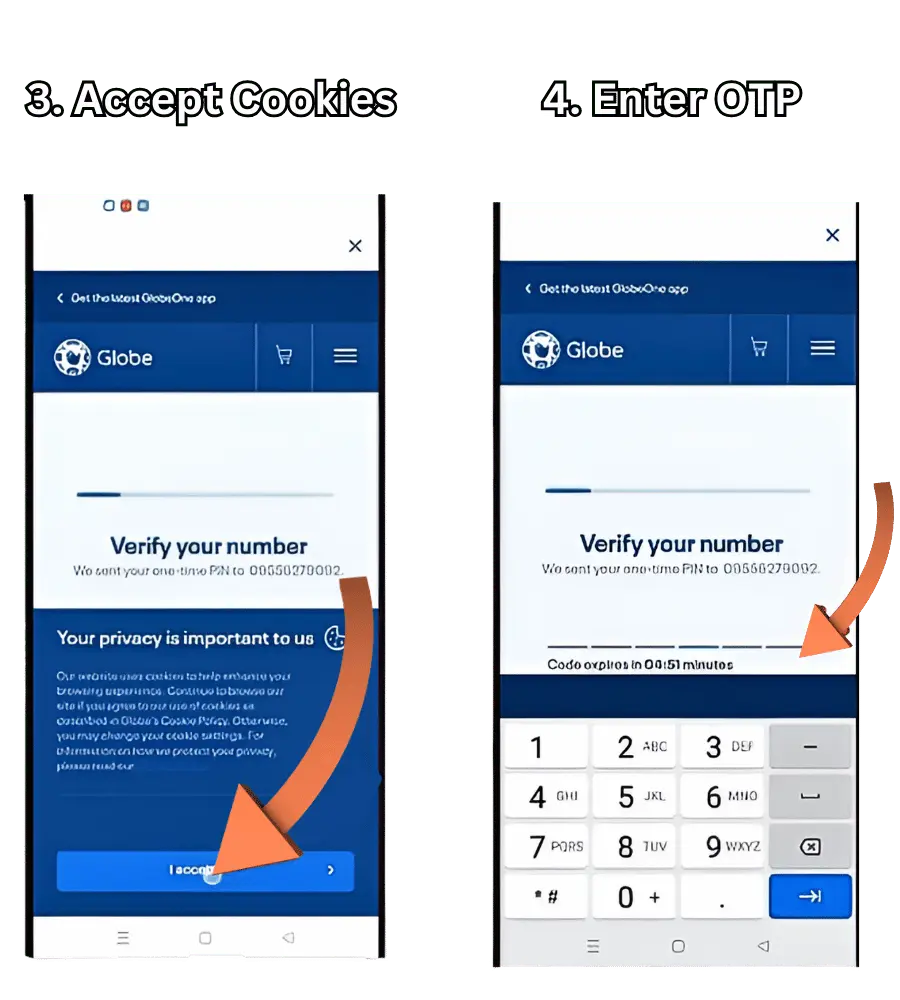
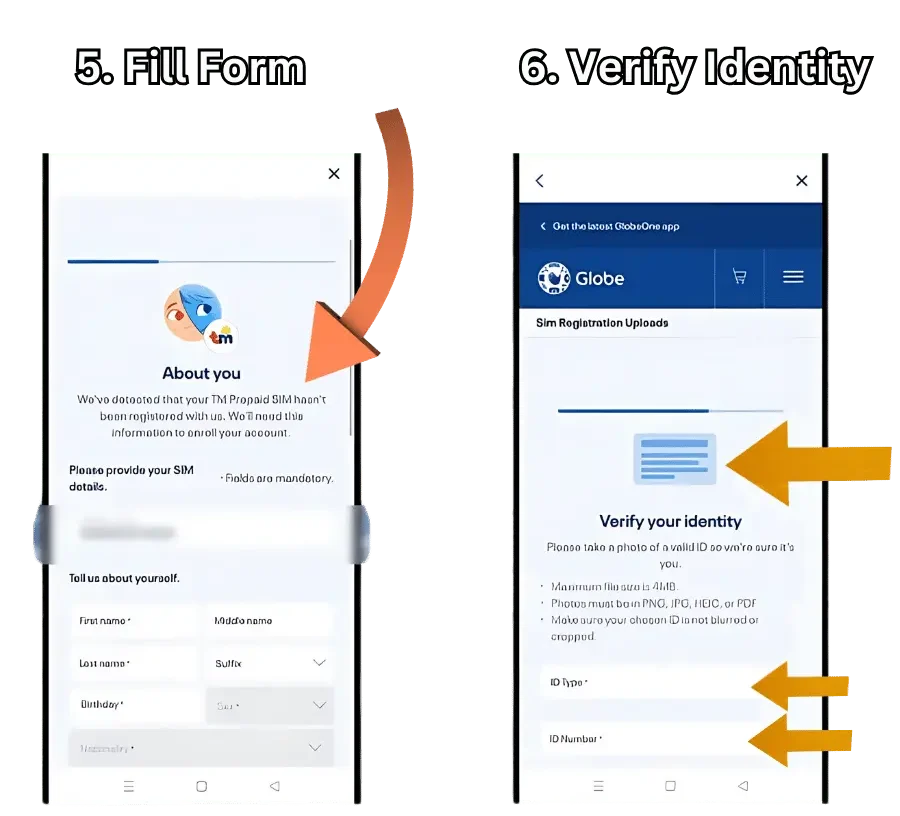
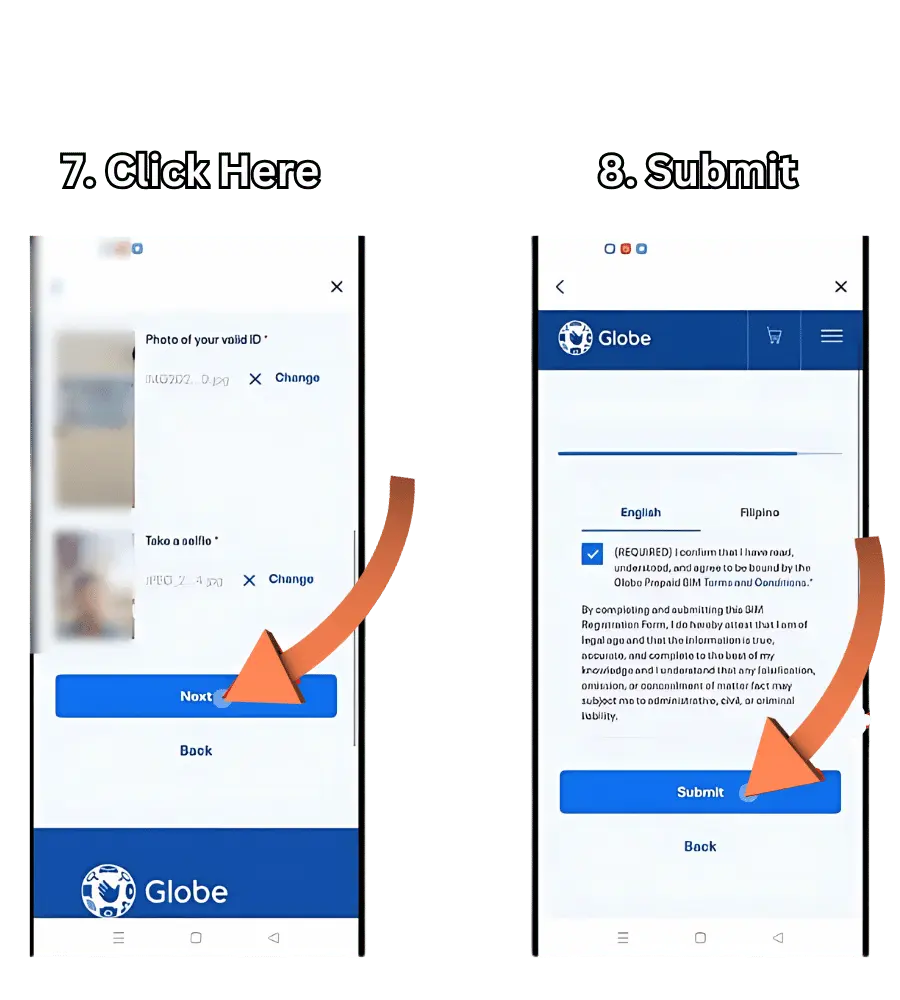
Upon completing these steps, your Globe SIM will undergo verification. If registration is unsuccessful, repeat the final step or reach out for support. You can also checkout TM SIM Registration.
Note: SIM registration is required by law, and failure to register your Globe SIM will lead to deactivation, cutting off access to calls, texts, and mobile data.
Safety and Security Tips
When registering your Globe SIM, it’s essential to stay alert to potential scams. Here are key precautions:
3. Registering Your Globe SIM In-Store
If online registration isn’t convenient, Globe allows for in-store registration. Here’s what you need to do:
List of Authorized Retailers:
| Company Name | Type | Stores (Approximate) |
|---|---|---|
| SM Retail Inc. | Department stores, supermarkets | 2,800+ |
| Puregold Price Club Inc. | Supermarkets | 400+ |
| Robinsons Retail | Department stores, supermarkets | 1,800+ |
| 7-Eleven | Convenience stores | 3,000+ |
| Mercury Drug | Drugstores | 1,200+ |
Read More about thi topic in detail: List of Authorized Globe SIM Sellers in the Philippines
Exclusive Globe SIM Promotions
After registering, you’ll have access to Globe’s special promotions:
Activate any of these by texting the promo code to 8080.
Common Globe SIM Registration Issues and Solutions
Here’s how to troubleshoot common issues that may arise during registration:
Required Documents for Globe Registration
Ensure you have the following identification documents ready before registration. Globe document requirements differ for Philippine citizens and foreign nationals:
Philippine Citizens:
Foreign Nationals:
Important Note: Foreign nationals may only use their registered SIMs for 30 days, after which it will expire if not extended.
Popular Globe SIM Promo Codes
Here are some recommended Globe promos:
| Promo Code | Description | Validity | Price | Registration Code |
|---|---|---|---|---|
| GO50 | 5GB data + unlimited texts | 3 days | ₱50 | Text GO50 to 8080 |
| EASY30 | 2GB data | 3 days | ₱30 | Text EASY30 to 8080 |
| UNLICALL | Unlimited calls within Globe | 7 days | ₱30 | Text UNLICALL to 8080 |
Make sure your SIM has sufficient Globe load to activate any promo. I personally like EZ50 promo.
See Globe Roaming Promos: Globe Roaming Guide For Prepaid & Postpaid With Promos
FAQs
Conclusion
Registering your SIM card is a straightforward but essential process that ensures you stay connected while complying with Philippine regulations. Whether you’re a TM user or a Globe subscriber, completing the registration secures your mobile services, protects your personal information, and allows access to exciting promotional offers.
Following the official steps for online or in-store registration minimizes the risk of scams and ensures your SIM remains active. For Indian nationals, having a valid ID, like the Aadhar card, streamlines the process.