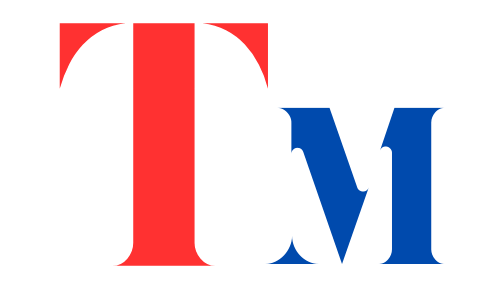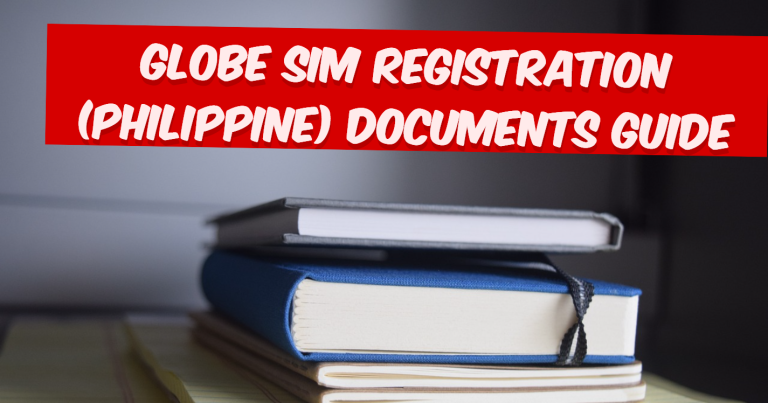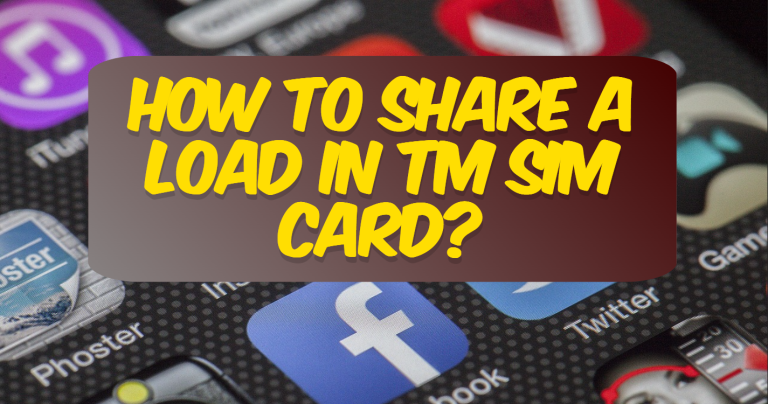How to Block Spam Texts on TM SIM
Are you tired of receiving endless spam texts on your TM SIM in the Philippines? You’re not alone. Unwanted messages can be frustrating and even dangerous. In this comprehensive guide, we’ll explore effective methods to block spam texts and regain control of your inbox.
Why Blocking Spam Texts is Crucial
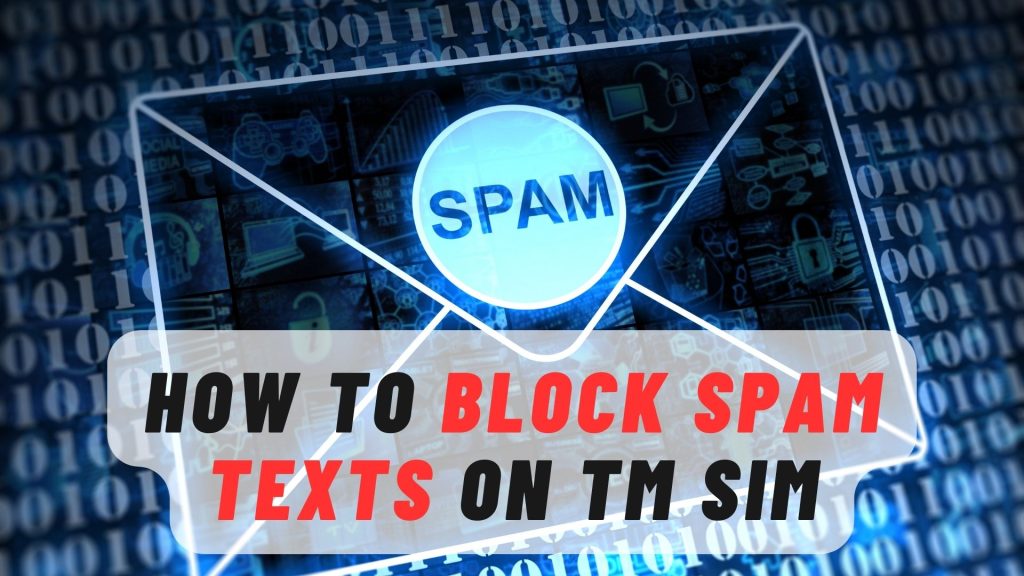
Blocking spam texts isn’t just about avoiding annoyance. It’s a vital step in protecting yourself from potential fraud and maintaining your privacy. By taking action, you can:
Methods to Block Spam Texts on TM SIM
There are several ways to block spam text on TM Sim in Philippine, here are top 3 of them that should work best for you.
1. Use TM’s Built-in Spam Filtering
TM offers a basic spam filtering feature for its subscribers. To activate it:
- Dial *123# on your TM phone
- Select “Services”
- Choose “Block Spam”
- Follow the prompts to enable spam blocking
While this method isn’t foolproof, it can help reduce the number of spam texts you receive.
2. Manually Block Numbers
For persistent spammers, you can manually block specific numbers:
- Open the message from the spam number
- Tap on the sender’s details
- Select “Block” or “Block number”
- Confirm your choice
Remember, spammers often use multiple numbers, so you may need to repeat this process.
3. Report Spam to TM
TM encourages users to report spam texts. Forward the spam message to 7726 (SPAM) free of charge. This helps TM identify and block spam sources more effectively.
4. Use Third-Party Apps
Several third-party apps can provide additional protection against spam texts. Some popular options include:
- Truecaller
- SMS Organizer
- Should I Answer?
These apps often offer more advanced filtering options and regularly updated spam databases.
Best Practices to Prevent Spam Texts
Prevention is always better than cure. Here are some tips to minimize spam texts:
The Role of (NTC)
The NTC (National Telecommunications Commission) plays a crucial role in combating spam texts in the Philippines. They’ve implemented regulations and work with telecom providers to reduce spam. Stay informed about NTC guidelines and report persistent spam issues to them.
Educate Yourself and Others
Knowledge is power in the fight against spam. Learn to recognize common spam tactics and share this information with friends and family. The more aware people are, the less effective spam campaigns become.
Spam Prevention in the Philippines
As technology evolves, so do spam prevention methods. Keep an eye out for new features and updates from TM and other providers. The battle against spam is ongoing, but with vigilance and the right tools, you can keep your inbox clean.
Frequently Asked Questions
Q: Can I completely stop all spam texts on my TM SIM?
A: While it’s challenging to block 100% of spam, using a combination of methods can significantly reduce unwanted messages.
Q: Is it safe to use third-party spam blocking apps?
A: Reputable apps are generally safe, but always research and read reviews before installing any app.
Q: Will blocking spam texts affect my regular messages?
A: Properly configured spam filters shouldn’t affect legitimate messages, but occasionally check your spam folder for false positives.
Q: How often should I update my spam blocking settings?
A: Review and update your settings every few months or whenever you notice an increase in spam.
Q: Can spammers still reach me if I change my TM number?
A: Changing your number can help, but it’s not a guaranteed solution. Always protect your new number carefully.
Q: Are there any legal consequences for spammers in the Philippines?
A: Yes, the Philippines has laws against spamming, but enforcement can be challenging, especially with international spammers.
Q: How can I tell if a text message is spam or legitimate?
A: Look for red flags like urgent requests, unknown senders, suspicious links, or requests for personal information.
Conclusion
Blocking spam texts on your TM SIM in the Philippines requires a multi-faceted approach. By combining built-in features, manual blocking, third-party apps, and smart practices, you can significantly reduce unwanted messages. Stay vigilant, keep your blocking methods updated, and enjoy a cleaner, safer messaging experience.