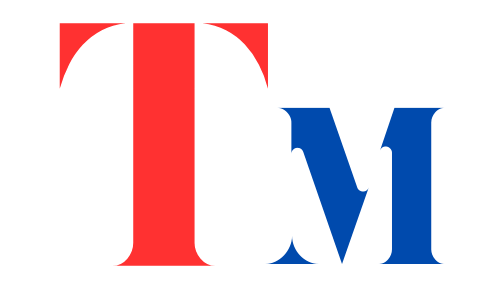SMART SIM Registration Online
As someone who has helped hundreds of users with their Smart SIM registrations, I’ll walk you through the complete process and share valuable insights to make your SIM registration smooth and hassle-free.
Why SIM Registration is Mandatory

The SIM Registration Act (Republic Act 11934) makes it mandatory for all mobile users in the Philippines to register their SIM cards. This law aims to:
Step-by-Step Registration Guide
Follow these steps for a smooth registration experience as these are my personally verified steps to register SMART SIM smoothly:
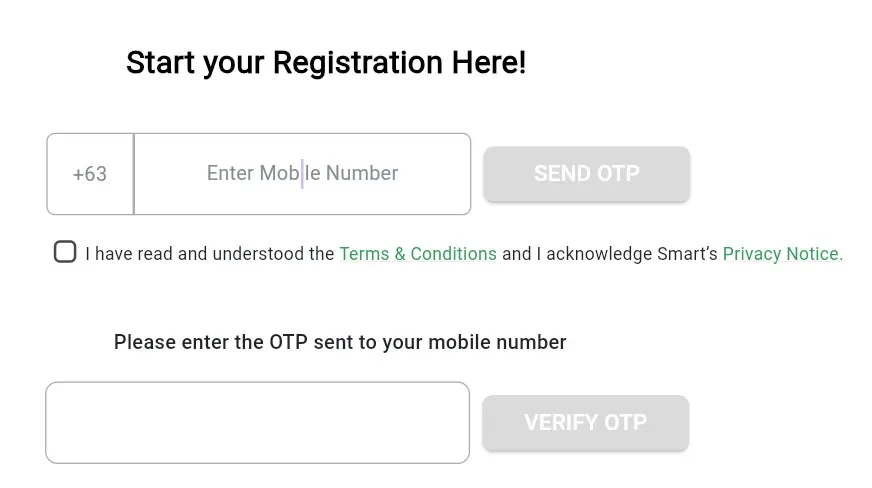
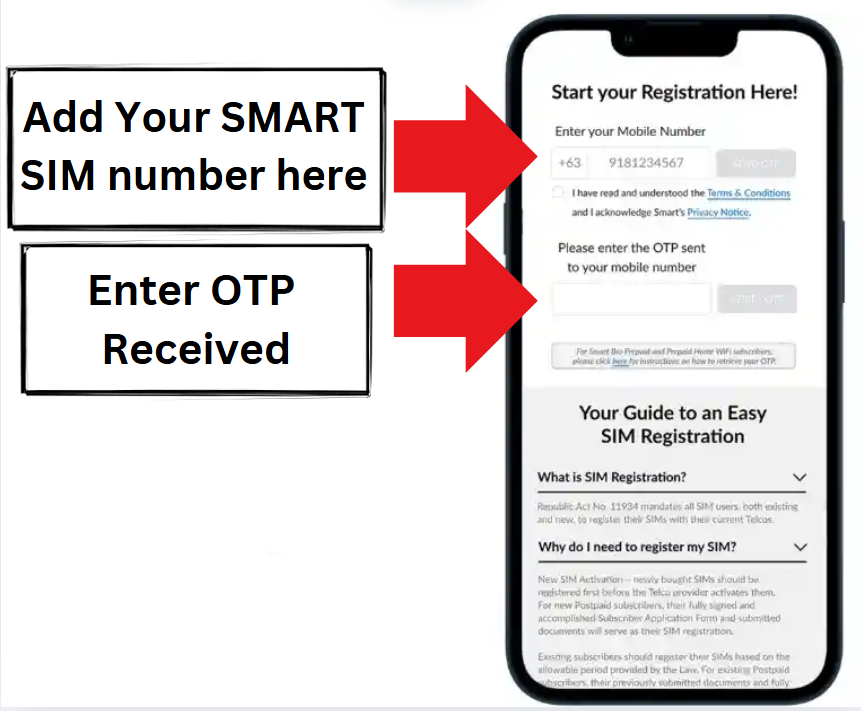
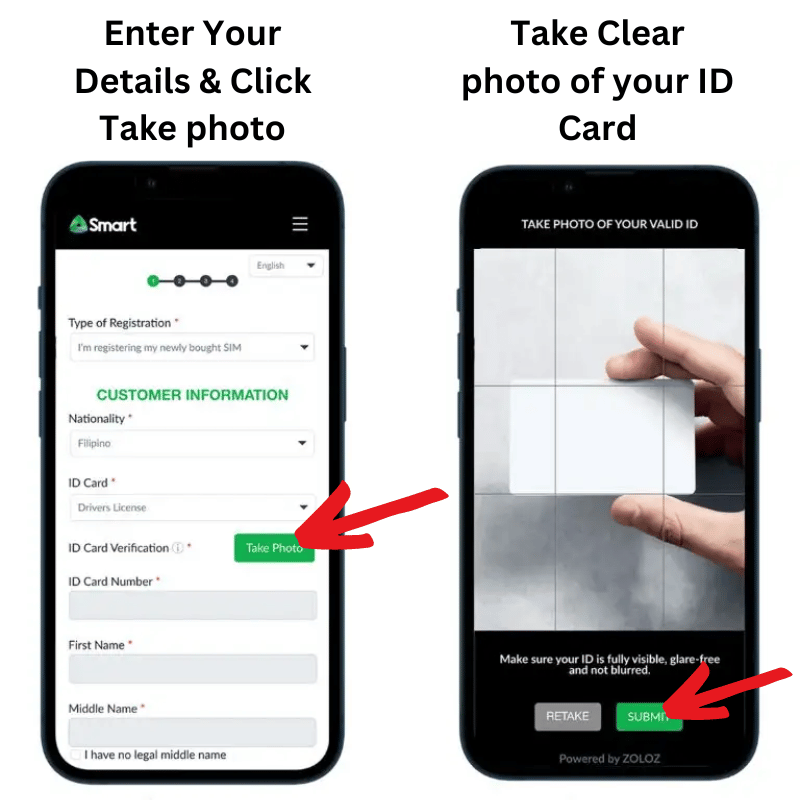
Tip: Double-check your information, check the box confirming accuracy, and click “Submit.
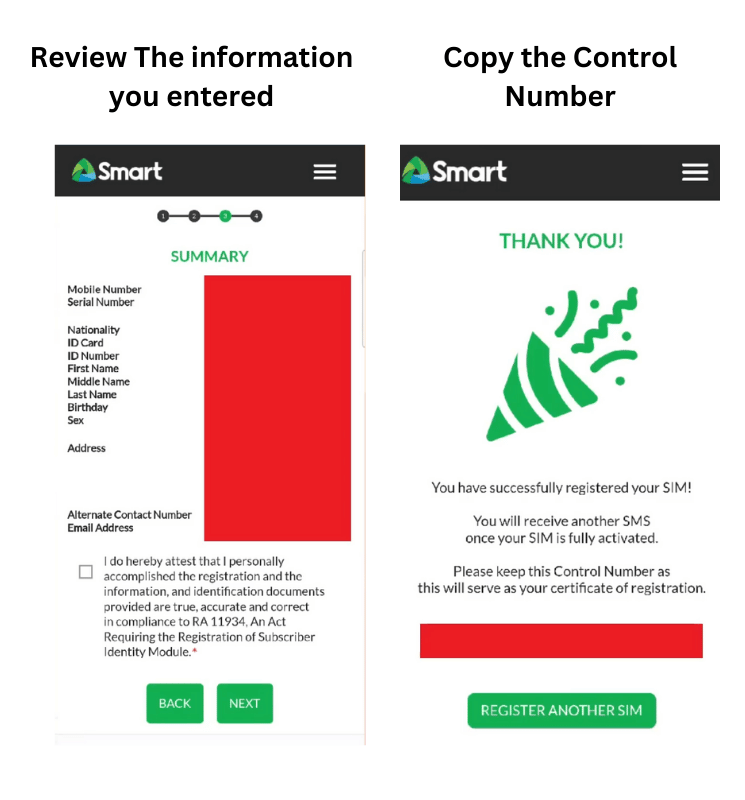
Registration process is very simple and similar to TM SIM Registration, you can complete your registration process in 5 minutes.
Registration Using GigaLife App
For users who prefer using their mobile devices, the GigaLife app offers an intuitive way to register your SMART SIM. Here’s a step-by-step guide for using the app to complete your registration:
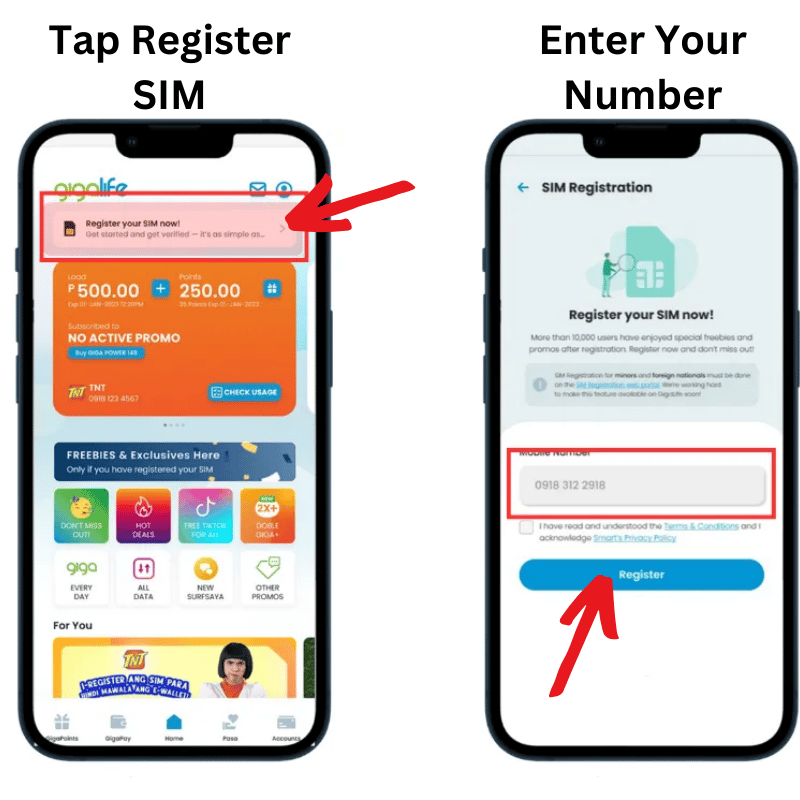
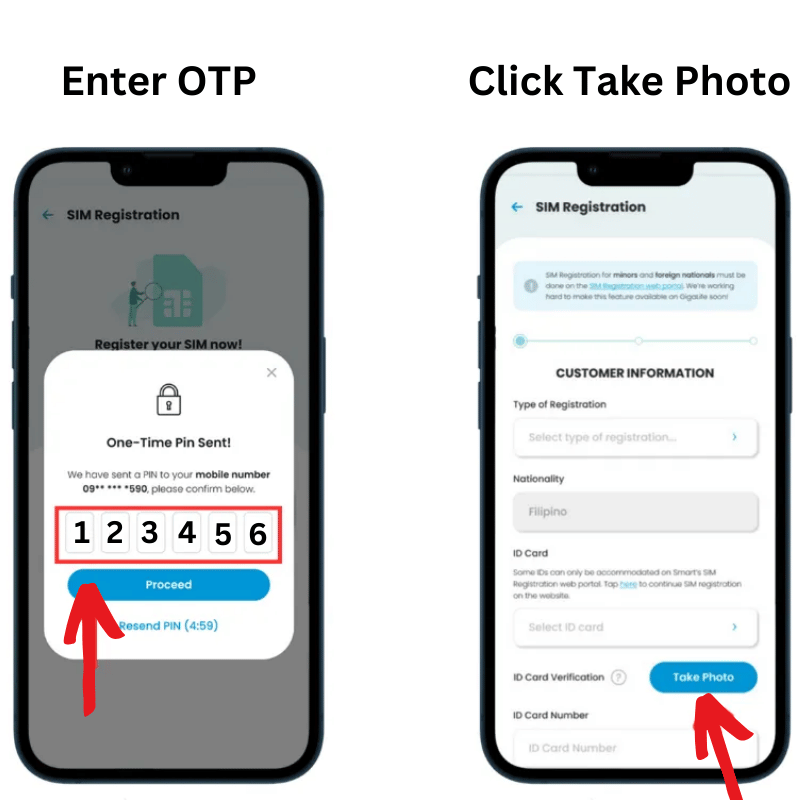
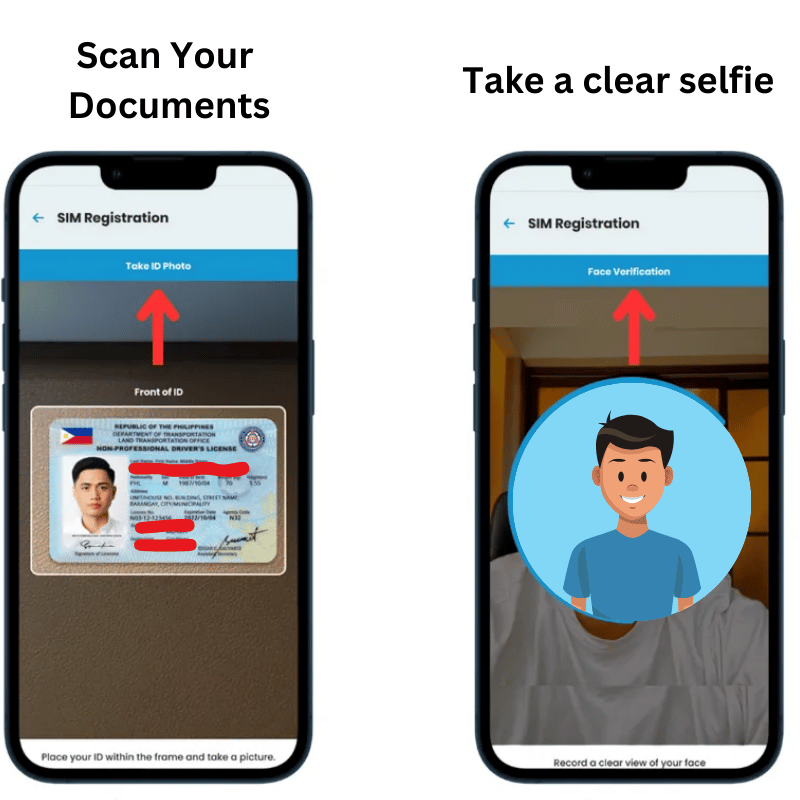
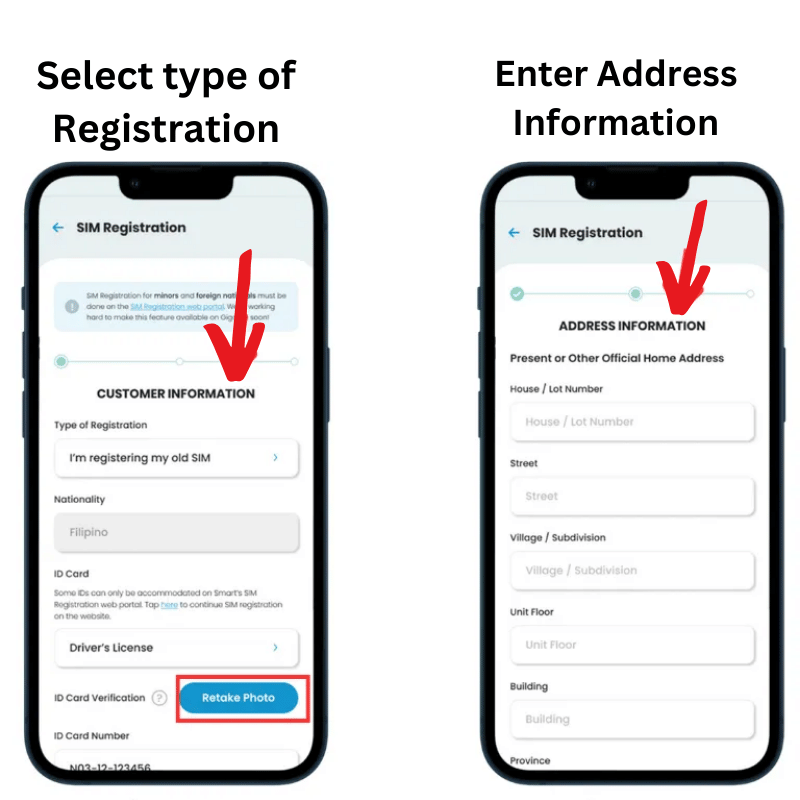
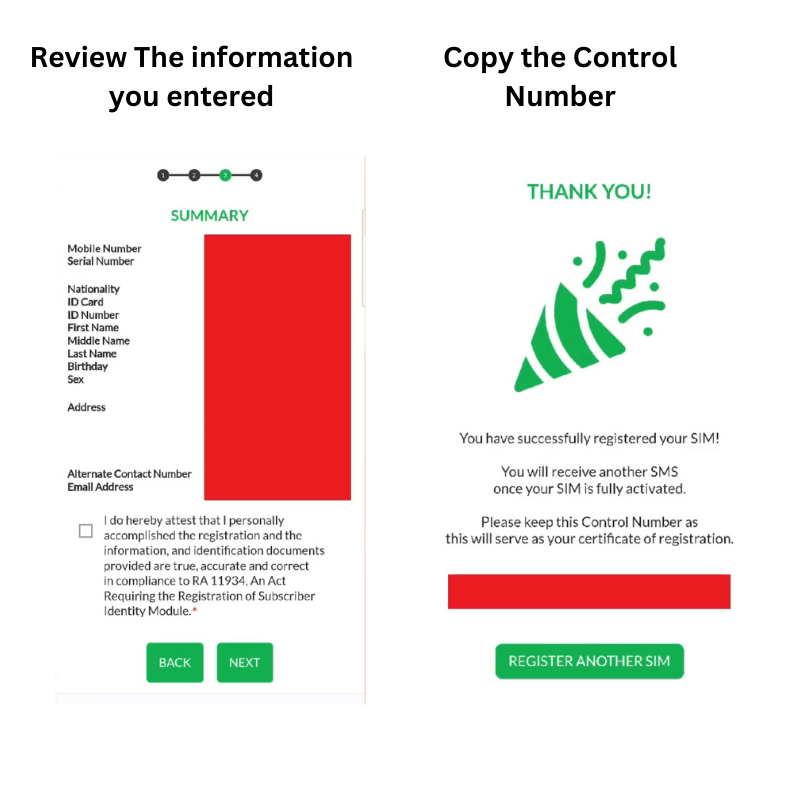
Using Gigalife App for SMART SIM Registration is relatively easy process than registration through portal.
Keep in mind some of the tips that you must follow after registration:
How to Verify Your SIM Registration Status
After completing the registration process, it’s important to ensure that your SIM card is successfully registered. This section will guide you on how to confirm your registration status.
Methods to Verify Registration:
a. Confirmation Message:
b. Online Verification:
c. Contact Customer Support:
- Hotline: Call SMART’s customer service at (02) 8888-1111.
- Live Chat: Use the Live Chat feature on the SMART website for real-time assistance.
- Email Support: Send an email to [email protected] with your details.
What If You Haven’t Received Confirmation?
- Wait for 24 Hours: Sometimes, there might be delays due to system processing.
- Check Spam Folder: If you’re expecting an email, ensure it hasn’t landed in your spam folder.
- Retry Verification: Use the online verification method after some time.
Document Requirements
Before starting the registration process, gather these items:
Personal Items:
Identification Documents:
Preparation for Verification:
Acceptable Government IDs:
Special Registration Cases
For Minors:
For Foreigners:
For OFWs:
Smart SIM Promos and Benefits
After SIM Registration you need to activate a promo to use the SMART SIM and get benifited:
Data Promos
| Category | Promo Name | Price (PHP) | Inclusions | Validity |
|---|---|---|---|---|
| All Data | ALL DATA 50 | 50 | 2GB for all sites | 3 days |
| All Data | ALL DATA 99 | 99 | 6GB for all sites | 7 days |
| All Data | ALL DATA 299 | 299 | 24GB for all sites | 30 days |
| All Data | ALL DATA 599 | 599 | 72GB for all sites | 90 days |
Combo Promos (Data + Calls + Text)
| Category | Promo Name | Price (PHP) | Inclusions | Validity |
|---|---|---|---|---|
| Power All | POWERALL 99 | 99 | – 2GB open data – 1GB daily social media – Total: 9GB | 7 days |
| Giga Stories | GIGA STORIES 120 | 120 | – 4GB open data – 1GB daily social media – Total: 11GB | 7 days |
| Triple Data+ | Triple Data+ 75 | 75 | – 4GB all sites – 1GB daily for socials – Unli calls & texts | 3 days |
5G Unlimited Plans
| Plan Type | Price (PHP) | Inclusions | Validity |
|---|---|---|---|
| Unli 5G | 99 | Unlimited 5G data | 1 day |
| Unli 5G | 299 | Unlimited 5G + 3GB 4G data | 7 days |
| Unli 5G | 599 | Unlimited 5G + 12GB 4G data | 30 days |
Gaming Promos
| Promo Name | Price (PHP) | Inclusions | Validity |
|---|---|---|---|
| GIGA GAMES 50 | 50 | – 1GB open data – 1GB/day for games – 1 GigaArena ticket | 3 days |
| GIGA GAMES 99 | 99 | – 2GB open data – 1GB/day for games – 2 GigaArena tickets | 7 days |
Video Streaming Promos
| Promo Name | Price (PHP) | Inclusions | Validity |
|---|---|---|---|
| Triple Data Video+ 75 | 75 | – 4GB all sites – 1GB/day for YouTube, Netflix – Unli calls & texts | 3 days |
| Triple Data Video+ 149 | 149 | – 8GB all sites – 1GB/day for streaming – Unli calls & texts | 7 days |
For more Promos, Visit: Smart Load & Data Promos – Latest Updated
Additional Benefits
How to Register for Promos
Remember to maintain sufficient load balance for auto-renewal and check promo compatibility with your device before subscribing.
Troubleshooting Common Issues
You may face these problems during registration:
Here are some solutions to your problems:
Read more: TNT Promos 2024: Daily, Weekly, Monthly Offers
Frequently Asked Questions
Conclusion
Registering your SMART SIM is an essential step to stay connected and enjoy uninterrupted services. By following this guide, you can complete your registration quickly and confidently.
Don’t delay—register your SIM today to unlock exclusive promos and ensure compliance with the SIM Registration Act.
If you have any questions or need assistance, SMART customer support is ready to help at (02) 8888-1111.
Thank you for choosing SMART. Stay connected!